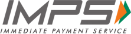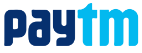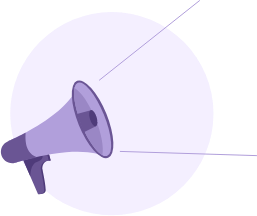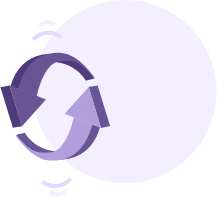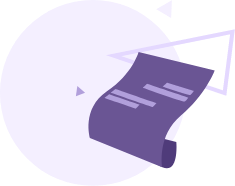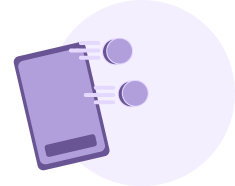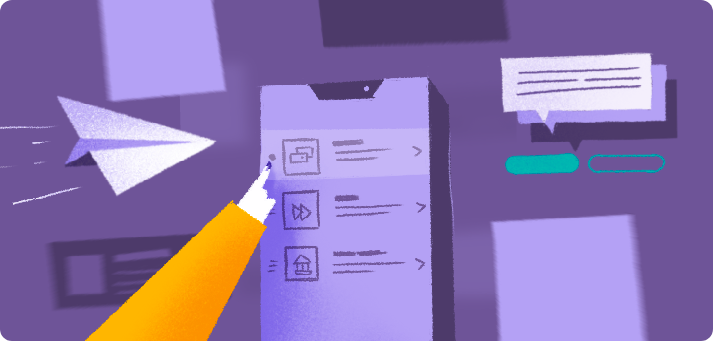X
-
Products
-
Collect Payments
-
Payment Gateway
Collect payments on your website/app
- Payment Gateway
Collect payments on your website/app - Instant Settlements
15 minutes payment gateway settlements - Instant Refunds
Refunds for online payments and COD orders - UPI Payment Gateway
15+ UPI integrations. Collect and send money via UPI - Card Pre-authorization
Block funds on cards temporarily - Token vault
Save and process customer card information securely
- Payment Gateway
-
Payment Links
Collect payments by sharing payment links. No website or app required
-
Auto Collect
Reconcile IMPS/NEFT/UPI payments
-
Easy Split
Manage marketplace payments
-
softPOS
Turn any Android mobile into a POS machine
-
-
Recurring payments
-
Make Payouts
-
Verify Identity
-
Bank account Verification
Verify bank account, UPI ID and name before onboarding and sending money
-

PAN Verification
Verify PAN card of users while onboarding and before making payouts
-
Aadhaar Verification
Do user Aadhaar verification in seconds and speed up user KYC
-
GSTIN Verification
Verify supplier or user GST details in seconds and fast track KYC
-
-
Banking As A Service
-
 Scale your business
Scale your business
-
- Industries
- Partners
-
Resources
-
 Developers
Developers -
Guides
-
Case study
- CRED
Know how CRED revolutionizes credit card repayments - Ritukumar
Learn how legacy fashion brand, Ritu Kumar offers global checkout experience - Tata CLiQ
Discover how Tata CLiQ delights customers with instant COD refund - Zoomcar
Know how Zoomcar refunds security deposits instantly with Cashgram - Apollo Tyres
Learn how Apollo Tyres simplify their incentive payouts with Cashgram APIs
- CRED
-
Blog
-
 Whitepaper
Whitepaper
-
BaaS knowledge base
-
 Events
Events
-
- Support
- Pricing

Send money
using
using
payout links
Pay your vendors, partners, customers or others instantly when you only know their mobile number or email address.
Create Account
 Watch 20 second video
Watch 20 second video








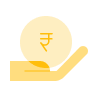
 Ecommerce
Ecommerce  Education
Education  NBFC Lending
NBFC Lending  Insurance
Insurance